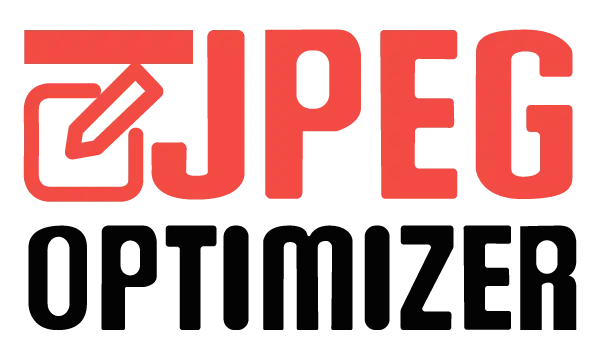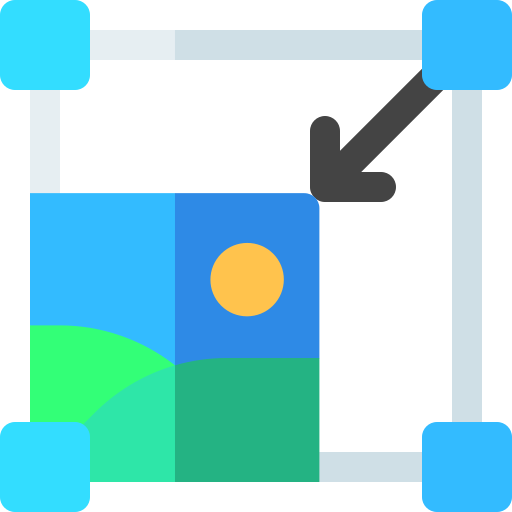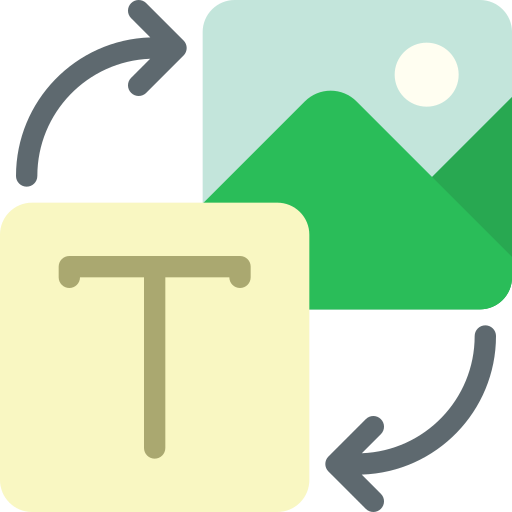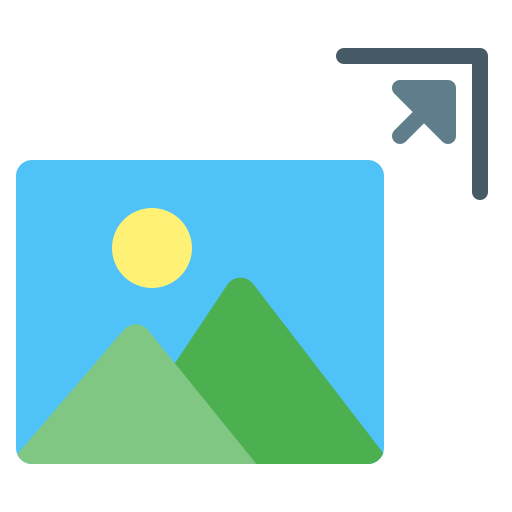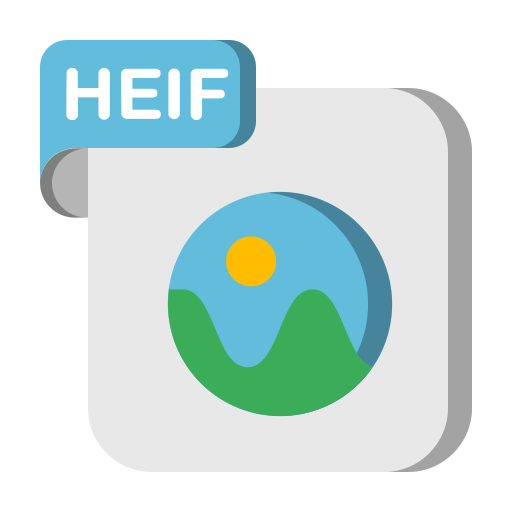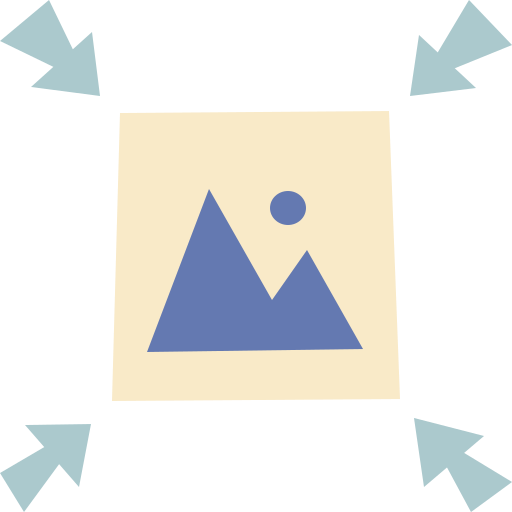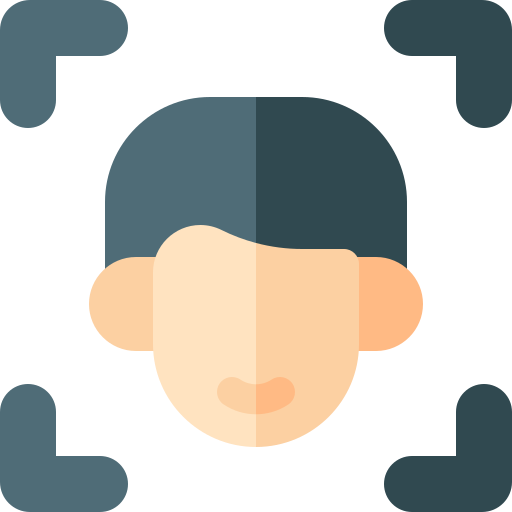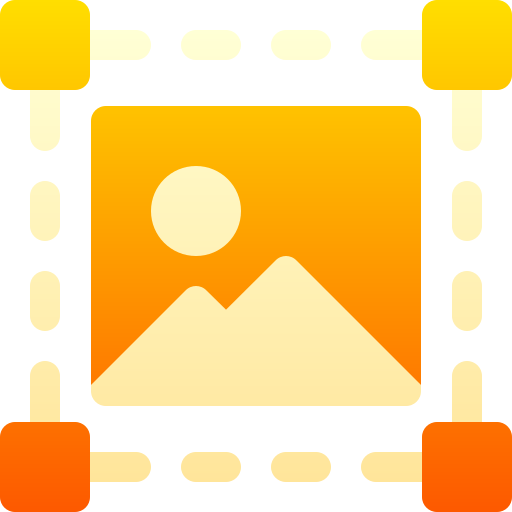Resize Image
Resize the height and width of any image format (JPEG, PNG, HEIC, etc...) instantly using our simple image resizer tool. Just upload up to 50 images at once, set the desired dimensions in pixels or percentage, and get the images in your desired dimensions.
Choose maximum 50 images at once.
To retain the original aspect ratio of the resized image, either leave the Height or Width field blank. Alternatively, inputting the same percentage for both fields will also preserve the original aspect ratio.
Privacy: Files are NEVER sent to the server, and all processing is handled via your own browser. The image or any image related data is never stored.
The Image Resizer Tool is an intuitive and user-friendly platform designed to streamline the process of adjusting image dimensions without compromising on quality. Whether you're looking to scale down a high-resolution photo to fit a specific frame or expand a smaller image for a presentation, this tool has you covered. Simply upload your image (up to 50 at once), specify the desired height and width (or leave one blank to maintain aspect ratio), and watch as the tool works its magic. Leveraging advanced algorithms, it ensures that resized images retain their clarity and sharpness, eliminating any concerns of pixelation or distortion. Ideal for both professional photographers. bloggers, web developers, and casual users, this online image resizer by JPEG Optimizer is a game-changer, making the task of resizing images a breeze. Experience hassle-free image manipulation with just a few clicks!