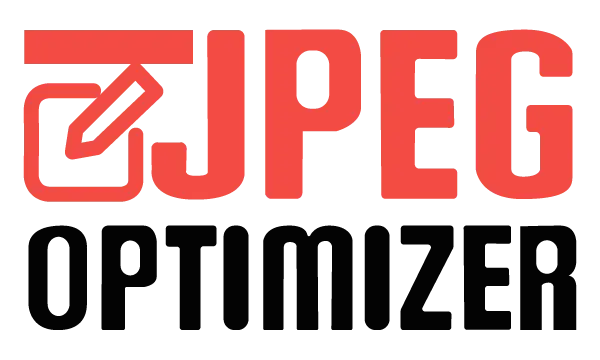Blur Image Area Online
Easily blur parts of photos with our online Blur Image Area tool. Perfect for hiding faces, covering up details, or adding a stylish effect to pictures. Just upload, choose the spot to blur, and save. No tech skills needed! Ideal for quick photo edits. Try it now and make your images stand out.
Note: To use, drag and select the area with your mouse (just like cropping in Paint), then apply the blur by clicking on the “Hide Selection” button.
You can also choose to solid fill an area in the image with black color, if blurring or pixelating the area is not enough.
How to Use
- Choose a file, and it will start displaying on your screen instantly.
- Left click your mouse on the image and drag it to select an area.
- Important: You must click on “Hide Selection” after selecting an area to blur it.
- You can select and blur multiple areas one-by-one.