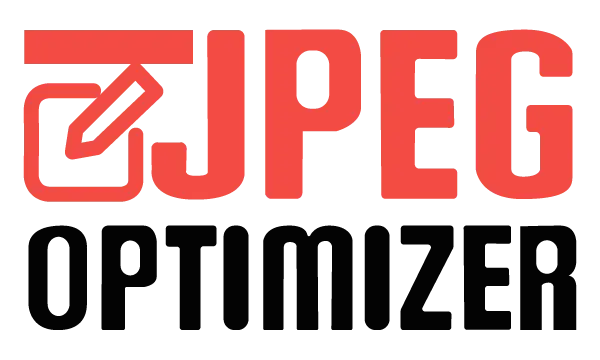Convert HEIC to JPG
Convert your HEIC images to the widely supported JPG format with ease. Our tool not only ensures a seamless conversion but also offers adjustable quality options, allowing you to strike the perfect balance between file size and image clarity. Upload up to 50 HEIC images at once.
Choose maximum 50 HEIC images at once.
Choose the output quality of the JPG/JPEG. 0.1 is the lowest quality, and 1 is the highest.
Privacy: Files are NEVER sent to the server, and all processing is handled via your own browser. The image or any image related data is never stored.
HEIC, which stands for High Efficiency Image Format, is a file format introduced by Apple in 2017 with its iOS 11 update. It's based on the HEIF (High Efficiency Image File Format) standard, which allows for better compression than traditional formats, leading to smaller file sizes without compromising on image quality. HEIC also supports storing multiple images in one file, making it ideal for Live Photos and image sequences.
The HEIC to JPG converter is a handy tool designed to transform HEIC images, primarily used by Apple devices, into the universally accepted JPG (or JPEG) format. This conversion ensures broader compatibility across devices and platforms, allowing for easier sharing and viewing. By converting to JPG or JPEG, users can benefit from a format that's widely recognized without compromising on image quality. Whether for professional use or personal sharing, this converter bridges the gap between Apple's advanced image format and the global standard of JPEG.