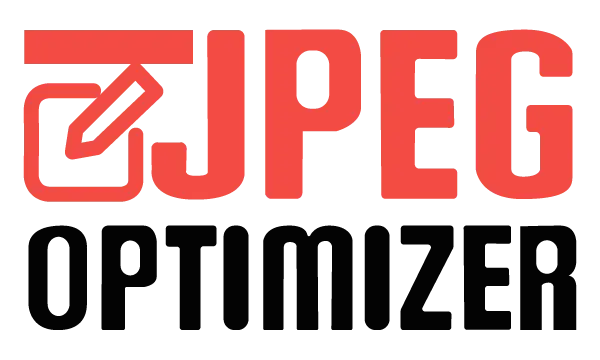Data URI to Image Converter
Use this Data URI to Image converter tool to seamlessly transform base64-encoded Data URI strings into downloadable and viewable image files.
Ideal for developers, designers, and data enthusiasts, this tool streamlines the process of converting embedded images in HTML or CSS into standalone image assets, supporting various formats like JPEG, PNG, GIF, and more.
Description
A Data URI (Uniform Resource Identifier) is a base64-encoded representation of data, often images or other media, embedded directly into web content. It uses the data: scheme followed by the MIME type of the data, and optionally the character encoding.
Structure:
data:[<mime type>][;charset=<charset>][;base64],<encoded data>
Parts of an Image Data URI
- MIME Type: Specifies the type of data. For example: image/png, image/jpeg, text/plain, etc.
- Charset: Optional and indicates which character set is used.
- Base64 Indicator: Signifies that the data is base64-encoded. Most Data URIs for binary data like images use base64 encoding.
- Encoded Data: The actual data, either in its raw form or base64-encoded.
How to use the Data URI to Image Converter
- Paste the Data URI into the text box above.
- Click on “Convert”.
- Wait for the image to show on the screen.
- To download the image, click on “Download” link just below the “Convert” button. If the download button does not work, simple right click on the image, and click on “Save As”.
The image will download in the same format as the data URI.