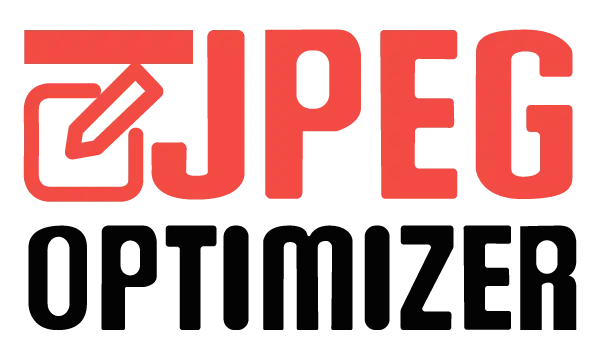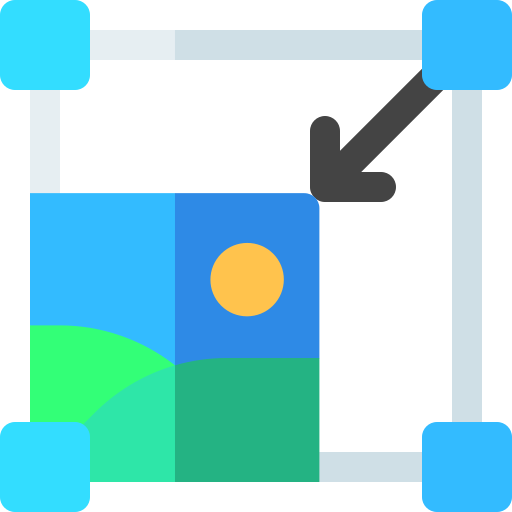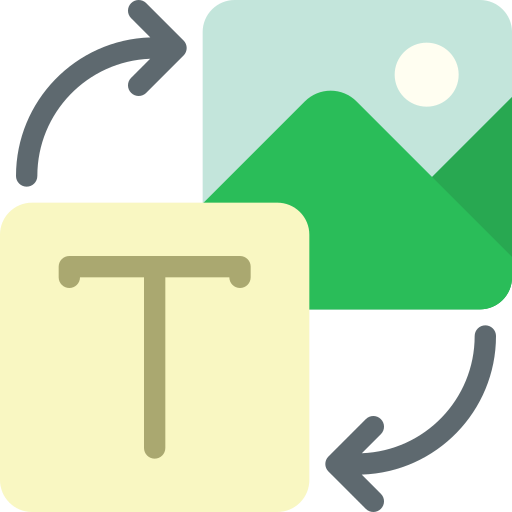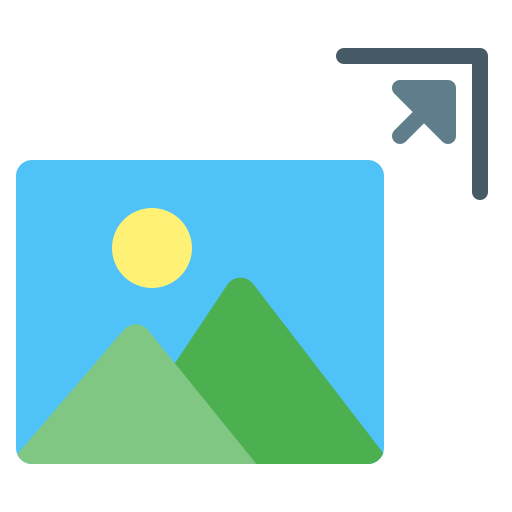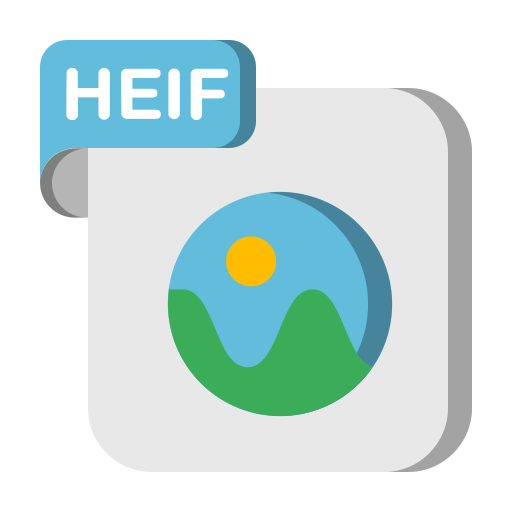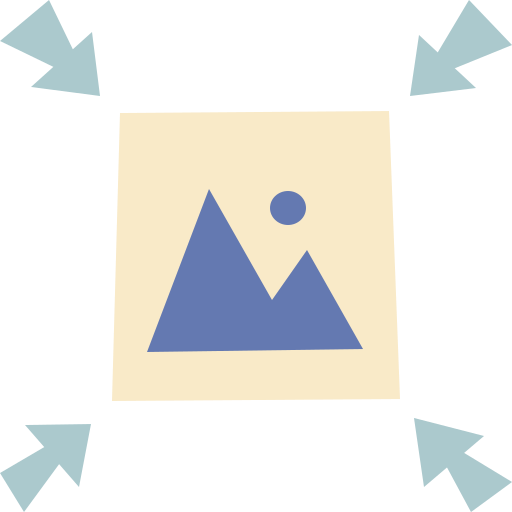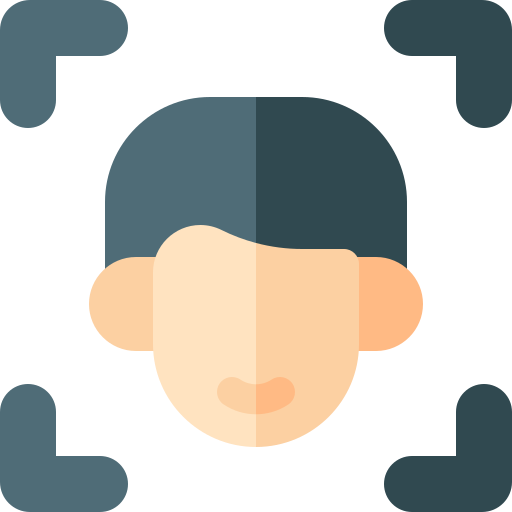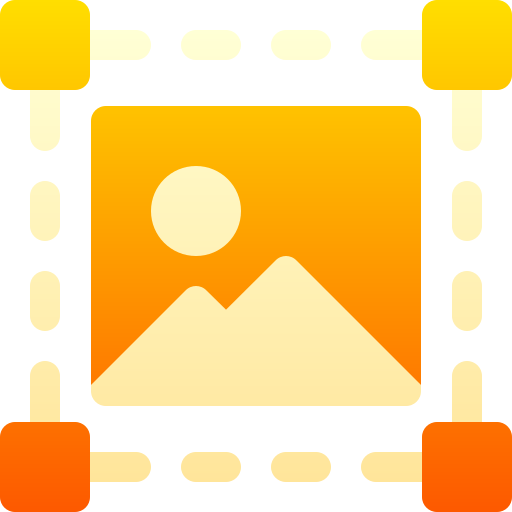Compress PDF
Easily upload up to 5 PDF files to our free PDF compression tool, compressing it for optimal print quality and size. Compress your PDF file by choosing a quality value between 0 (lowest quality) to 10 (highest quality).
0 being the lowest size as well as quality, and 10 being the highest compressed size and quality.
Target size does NOT guarantee that the resulting PDF will be of that size.
Bulk Reduce & Compress PDF Easily
This PDF compressor tool is an indispensable utility in today's data-intensive world, catering to both individuals and businesses by efficiently reducing file sizes for easier storage, transmission, and faster loading. Whether it's students submitting extensive research papers or professionals sharing detailed reports, this tool ensures a more seamless experience by trimming down PDF sizes, especially useful when dealing with size restrictions on online platforms. There might be some or high quality loss though depening on what compression settings you choose. If you use quality value 10, it will retain as much original quality as possible. Still, users should be cognizant of the balance between compression and quality, ensuring that a compressed PDF's clarity aligns with its intended use, whether that's for online viewing, printing, or archiving.
How to use
- Click on "Choose File", and select up to 5 PDF files. There is no size limit. However, do note that larger files will take longer to compress.
- Select PDF quality value from 0 to 10. When selecting PDF quality during compression, a setting of 0 will yield the smallest file size but with the lowest quality, whereas a setting of 10 ensures maximum possible size reduction while preserving the best possible quality.
- Enter the target file size in KB. The compressor algorithm will attempt to compress your PDF to this target size but there's not guarantee, unfortunately.
- Click on "Compress PDF". Done.