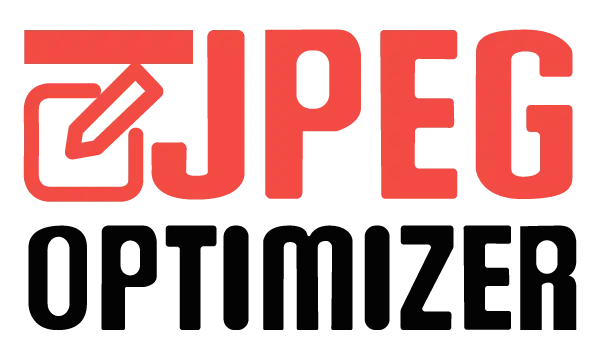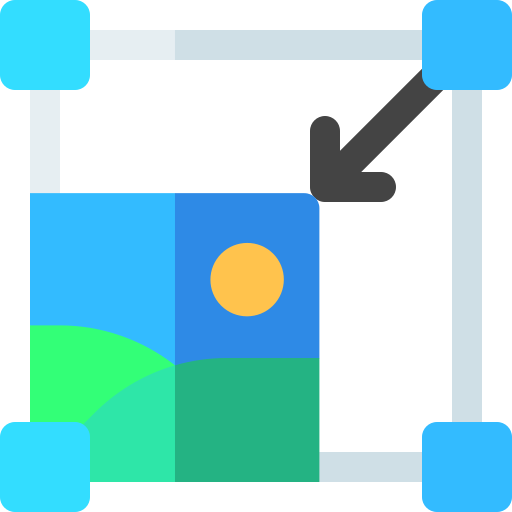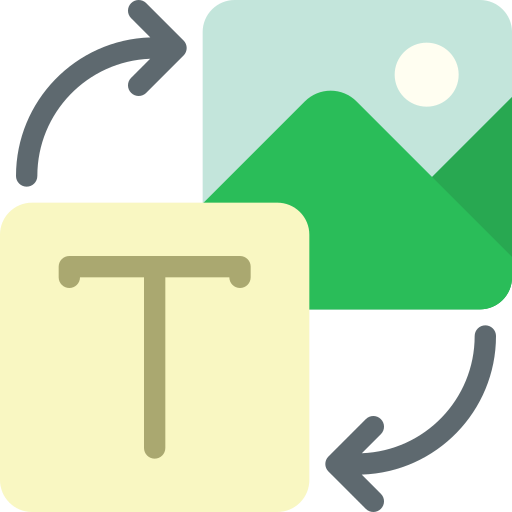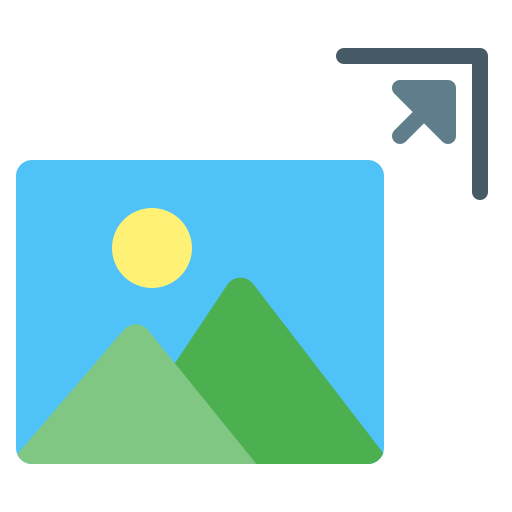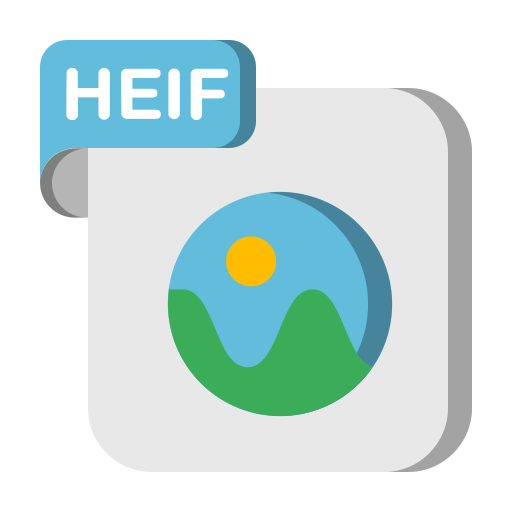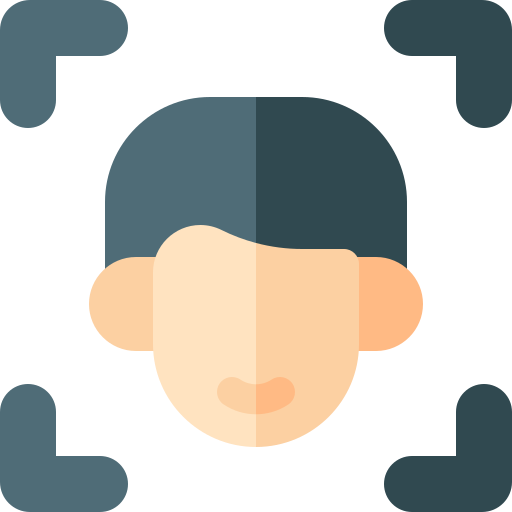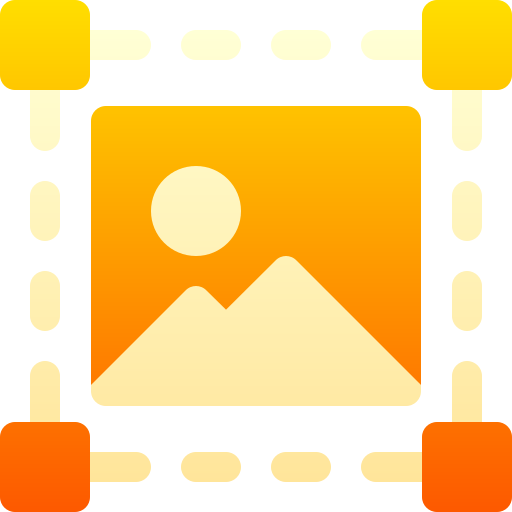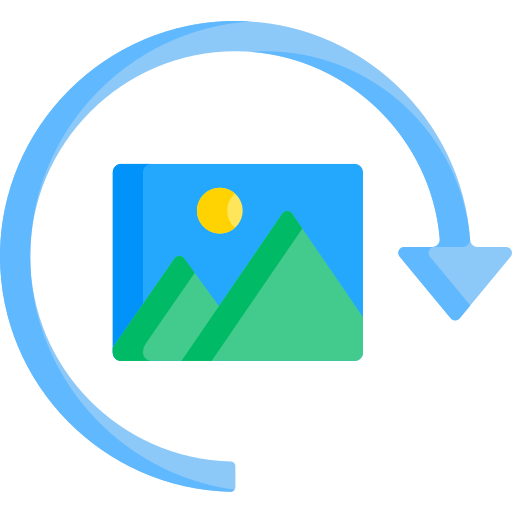Instagram Video Download
Download Video Instagram online
When it comes to finding the best Instagram video download tool, there are many options available in the market. Still, one stands out above the rest - Jpeg Optimizer.. This powerful tool offers a seamless and hassle-free solution for downloading Instagram videos with just a few clicks.
The best tool with all type of features
The tool has compatibility with all devices. Whether you're using a desktop computer, laptop, tablet, or smartphone, this tool works seamlessly across all platforms. It also supports multiple operating systems such as Windows, Mac OS, iOS, and Android. This versatility makes it easy for users to download their favorite Instagram videos, photos, and stories from any device they prefer.
Get your video in Just One Click
Jpeg Optimizer has a lightning-fast speed.Unlike other video download tools that take ages to process and save videos,this tool uses advanced technology to ensure speedy downloads without compromising on quality. Users can save time and effort by quickly downloading multiple videos at once, increasing efficiency and productivity.
Jpeg Optimizer prides itself on its user-friendly interface
Eventhose who are not tech-savvy can easily navigate through the tool's simple design and instructions. With just a few clicks, users can copy and paste the URL of the desired Instagram video into Jpeg Optimizer's search bar and initiate the download process. The downloaded videos are automatically saved in high-quality, ensuring that the visual content remains intact.
Get most significant advantages
As an Instagram video download tool, it is SEO-friendliness. The tool is optimized to generate high-quality videos that are not only visually appealing but also have a small file size. This feature is crucial for websites and blogs that require fast loading times, ultimately improving their ranking on search engines. With Jpeg Optimizer, users can easily optimize their downloaded videos without compromising on quality, making it an ideal choice for bloggers and businesses alike.
How to Download the Instagram Video
- Copy the URL of instagram videos you’d like to download.
- the url is at the top of the post. Click the sign of ‘...’ and then click “copy link” via the instagram app (IOS/Android).
- Tap the right click on the video and copy the URL link address via PC - Paste the ‘link’ on the text box for downloading video
- Click ‘ Download ’ and the files will be saving automatically on your mobile phone or windows
What are several benefits of using an Instagram video download tool?
- Easy and Convenient: downloading instagram videos are user-friendly and require no technical skills. You can simply copy and paste the link of the desired video and click on the download button.
- Quality Preservation: As mentioned earlier, an Instagram video download tool allows you to save the original video without any loss in quality. This ensures that you get the best viewing experience.
- Time-Saving: Instead of waiting for a video to buffer or load, downloading it will save you time and allow you to watch it offline at your convenience.
- Safe and Secure: the tool is safe to use and does not require you to provide any personal information. You can rest assured that your data is not being compromised.
- Multiple Format Options: the tool offers various format options such as MP4, AVI, and MKV, allowing you to choose the one that suits your needs.
Frequently asked questions (FAQ)
1.What is an instagram video download tool ?
2.Why would someone want to download videos from Instagram?
3.Are there any legal concerns when using an Instagram video download tool?
It is always advisable to check the copyright and fair use laws in your region before downloading any content from Instagram. It is also essential to give credit to the original owner if you plan on sharing the downloaded video on other platforms for personal use.