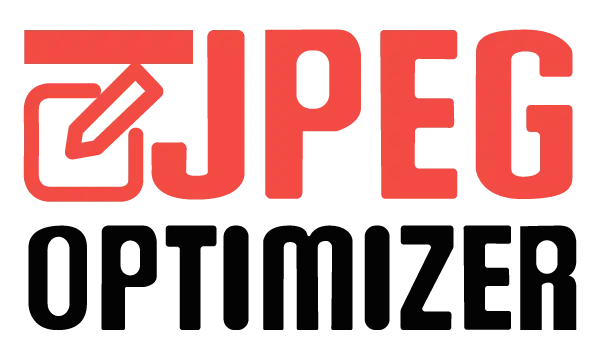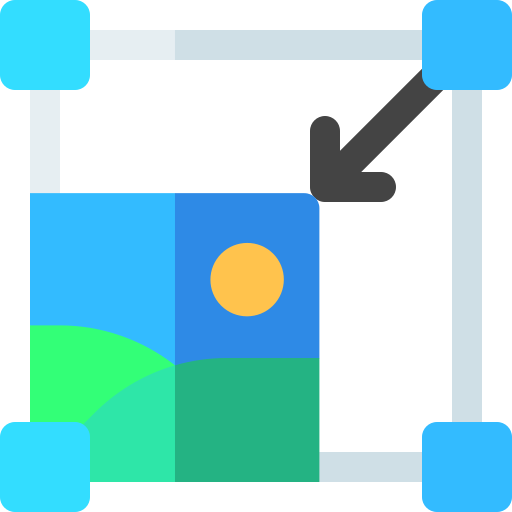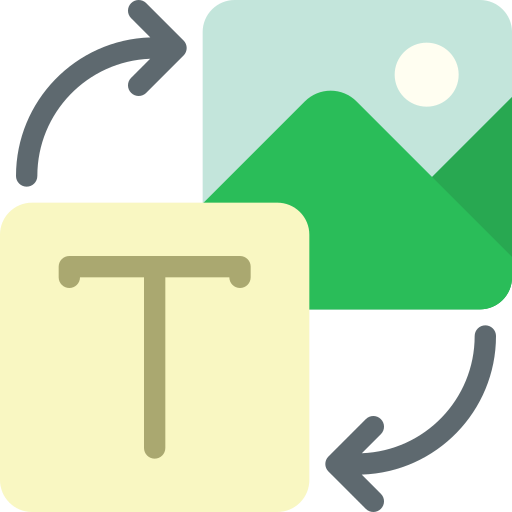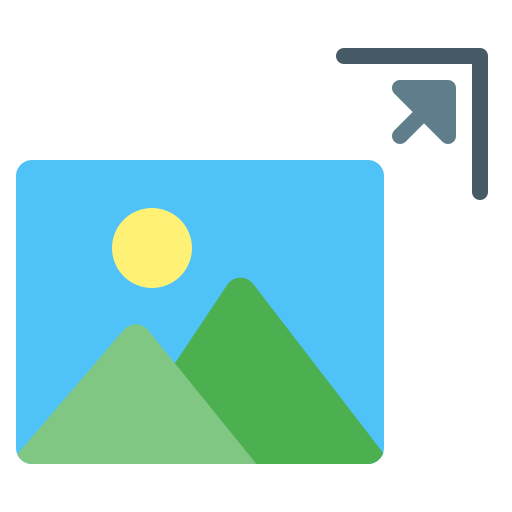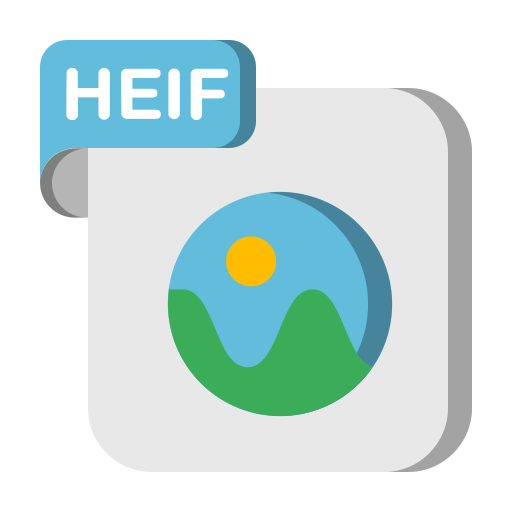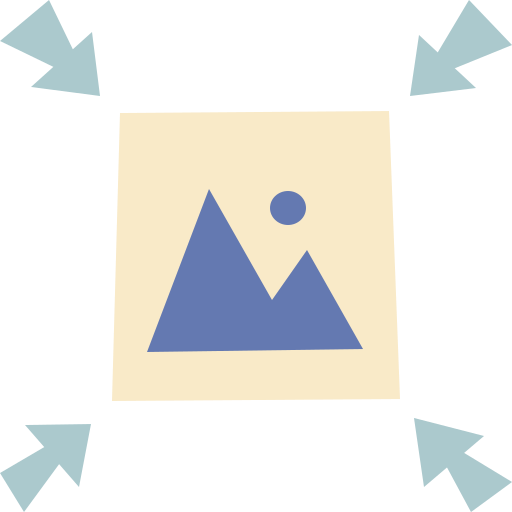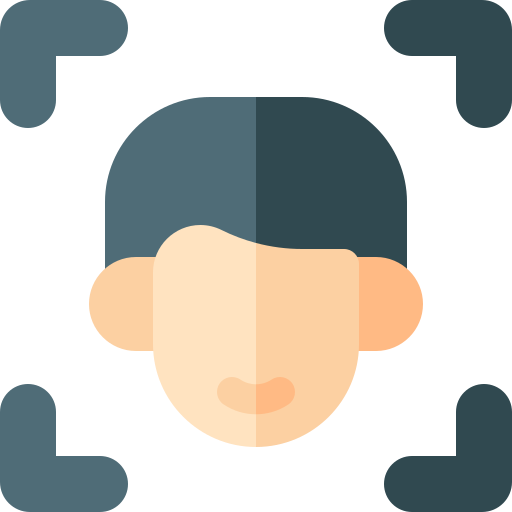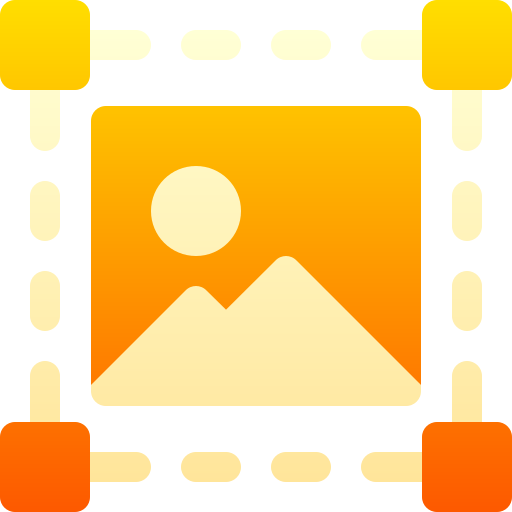Reduce Image Size in 25KB: Balanced Photo Resizing for Performance
In today's digital world, having images at a 25KB size is an excellent goal for various web uses, such as medium-sized content images, gallery images, or reasonably sized product images. Adhering to precise file size requirements ensures optimal performance. That's why a reliable image size reducer is useful. Introducing JPEG-Optimizer – your best solution for reducing image size in KB without compromising quality excessively.
Choose maximum 50 images at once.
To retain the original aspect ratio of the resized image, either leave the Height or Width field blank. Alternatively, inputting the same percentage for both fields will also preserve the original aspect ratio.
Privacy: Files are NEVER sent to the server, and all processing is handled via your own browser. The image or any image related data is never stored.
Why Reduce Image Size to 25KB?
Compressing an image to 25KB is beneficial for:
- Article/Blog Images: To ensure fast loading while still providing sufficient detail.
- Small Gallery Images: Ideal for portfolios or showcase pages.
- Online Supporting Documents: When there are image size limitations suitable for both quality and performance.
- SEO Optimization: Optimized images help your website load faster, which is a key factor in search engine rankings.
Effectively reducing image size ensures your images are ready for any purpose. With JPEG-Optimizer, you can easily reduce image size to the exact 25KB you need.
How to Reduce Image Size in 25KB Using JPEG-Optimizer
JPEG-Optimizer makes the process of reducing image size to 25KB simple. Our easy-to-use image resizer for KB makes photo size reduction effortless:
- Upload Your Image: Start by uploading the image you need to reduce in size, whether it's a JPEG or PNG file.
- Enter Compression Size: Simply enter 25KB as the target KB value you want your image to be compressed to.
- Click Reduce Size: Press the "Reduce Size" button. Our image compressor for KB will process your image in a few seconds.
- Download and Use: Once the resizing process is complete, download your newly optimized image at the perfect 25KB size.
Key Features That Make JPEG-Optimizer Your Best KB Reducer for 25KB
JPEG-Optimizer is specifically designed to make the process of resizing and reducing your images in KB quick and hassle-free for this size. Here's why it's the preferred online image size reducer:
- Efficient Size Reduction: Adjusts image size to a 25KB target while preserving clarity and eliminating oversized files.
- Effortless Photo Resizing: Resize images in KB with just a few clicks. No technical skills required, making it easy for anyone to reduce image size.
- Simple to Use: Our user-friendly interface makes reducing image size accessible for all skill levels.
- Quick Results: Speedy compression ensures your images are ready for submission without delay.
- Flexible Options: Supports reducing JPEG size to 20KB, 50KB, 100KB, 500KB, or other sizes as needed.
- Quick and Secure: Resize your images safely, knowing your data is handled with care.
Why Choose JPEG-Optimizer for Your 25KB Image Size Reduction?
JPEG-Optimizer is your trusted companion for reducing images to exact KB sizes, whether it's JPEG, PNG, or other formats, for a 25KB size. Don't let large images slow you down – our tool is your go-to for all your image compression needs.
With JPEG-Optimizer, say goodbye to image size worries. Whether you want to trim photo sizes or need a reliable KB photo resizer, our tool is the one-stop solution. Bid farewell to bulky image files and welcome the ease of JPEG-Optimizer. Try it now to see the difference yourself!
Start compressing images to a 25KB size today, ensuring your submissions are professional and meet exact size requirements. JPEG-Optimizer guarantees seamless quality and compactness, making your work hassle-free and efficient.