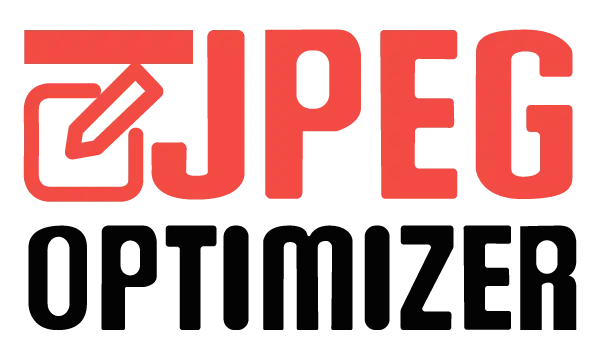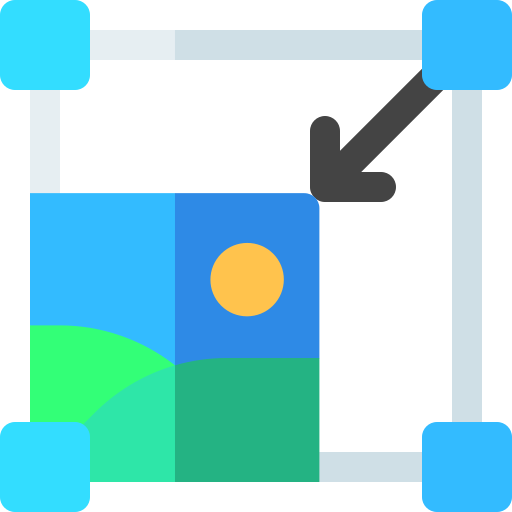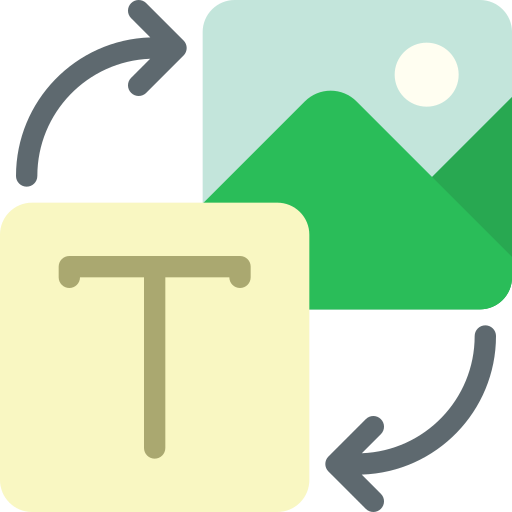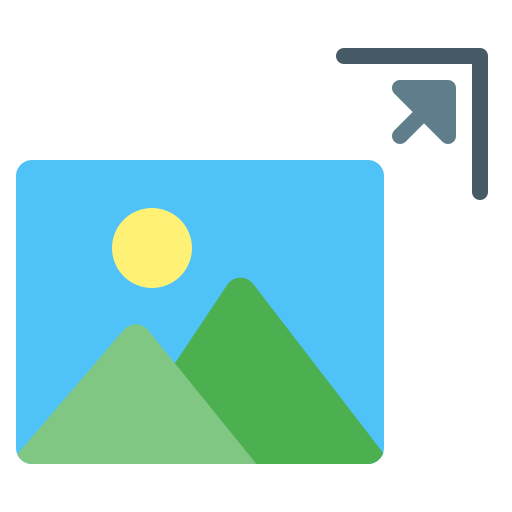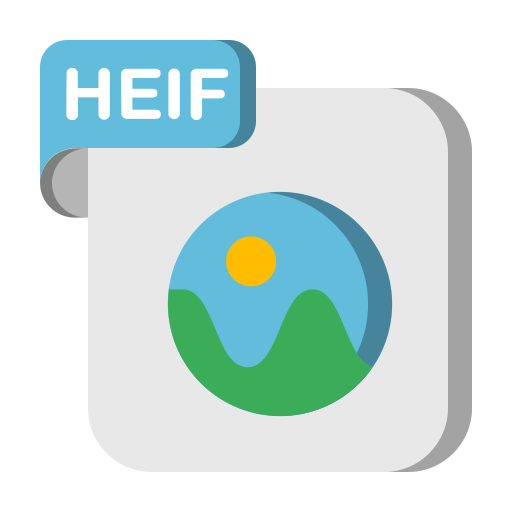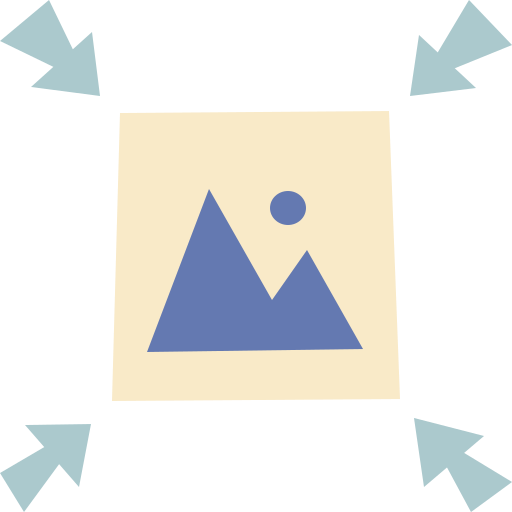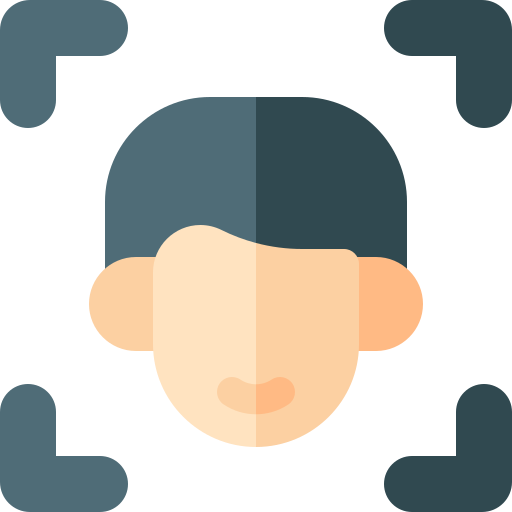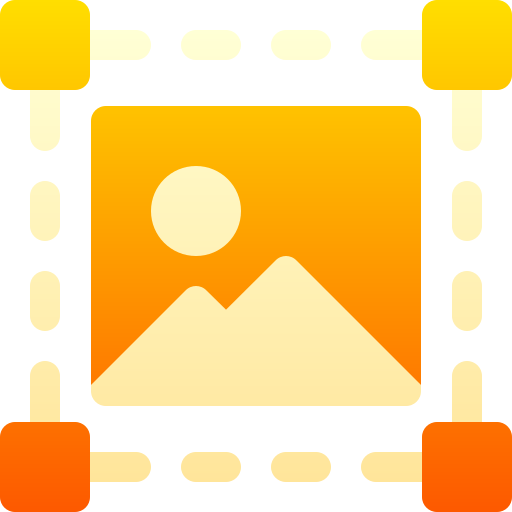Reduce Image Size in 5KB: Your Solution for Ultra-Small Images
In today's digital world, having images at a 5KB size is crucial for specific tasks like very small icons, thumbnails, or when adhering to extremely strict file size requirements. That's why a reliable image size reducer is useful. Introducing JPEG-Optimizer – your best solution for reducing image size in KB without compromising quality excessively, even at the smallest sizes
Choose maximum 50 images at once.
To retain the original aspect ratio of the resized image, either leave the Height or Width field blank. Alternatively, inputting the same percentage for both fields will also preserve the original aspect ratio.
Privacy: Files are NEVER sent to the server, and all processing is handled via your own browser. The image or any image related data is never stored.
Why Reduce Image Size to 5KB?
Compressing an image to 5KB is a significant challenge requiring high precision. It's often necessary for:
- Website icons: To ensure the fastest possible loading.
- Thumbnails: For quick display in galleries or lists.
- Specific requirements: Some platforms may have very strict image file size limits.
Effectively reducing image size ensures your images are ready for any purpose. With JPEG-Optimizer , you can easily reduce image size to the exact 5KB you need.
How to Reduce Image Size in KB:
- Upload Your Image – Select the image you want to reduce.
- Enter Compression Size – Set your desired file size (default: 100KB).
- Click “Reduce Size” – Our tool compresses your image in 3–4 seconds.
- Download and Use – Get your optimized image instantly, ready for upload.
How to Reduce Image Size in 5KB Using JPEG-Optimizer
JPEG-Optimizer makes the process of reducing image size to 5KB simple. Our easy-to-use image resizer for KB makes photo size reduction effortless:
- Upload Your Image: Start by uploading the image you need to reduce in size , whether it's a JPEG or PNG file.
- Enter Compression Size: Simply enter 5KB as the target KB value you want your image to be compressed to.
- Click Reduce Size: Press the "Reduce Size" button. Our image compressor for KB will process your image in a few seconds.
- Download and Use: Once the resizing process is complete, download your newly optimized image, now at the perfect 5KB size.