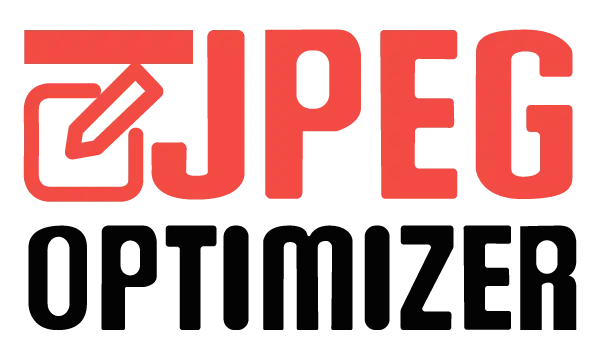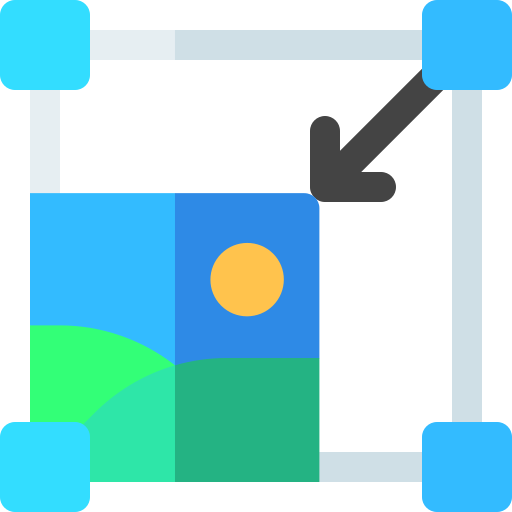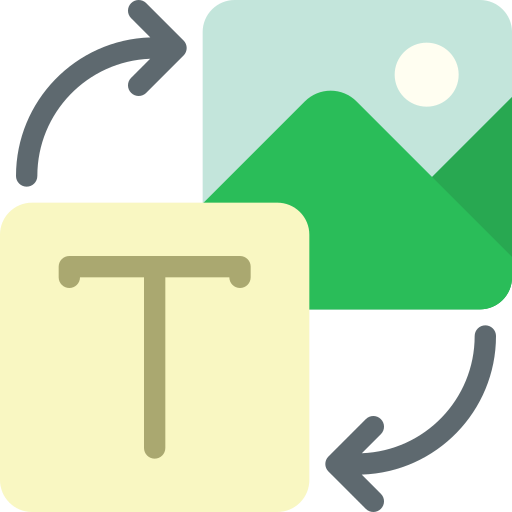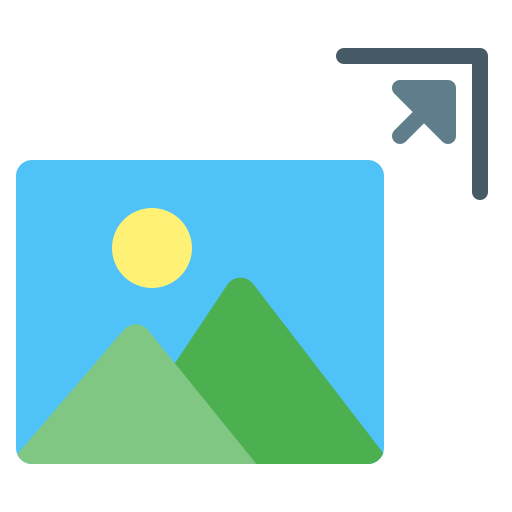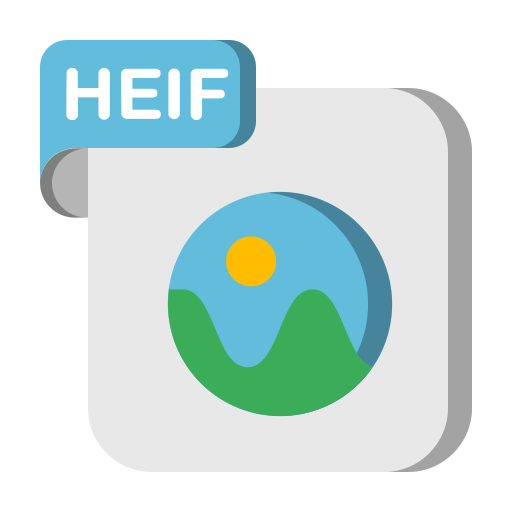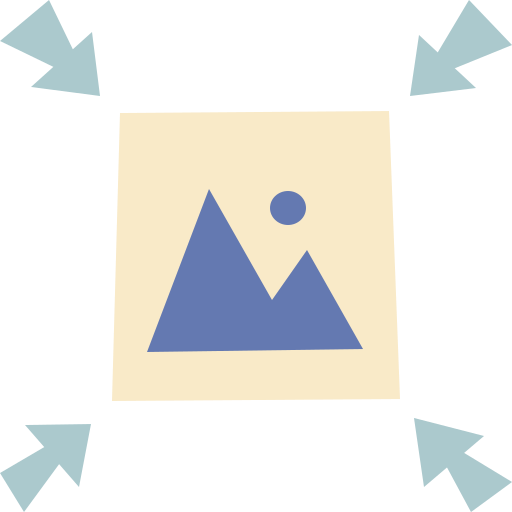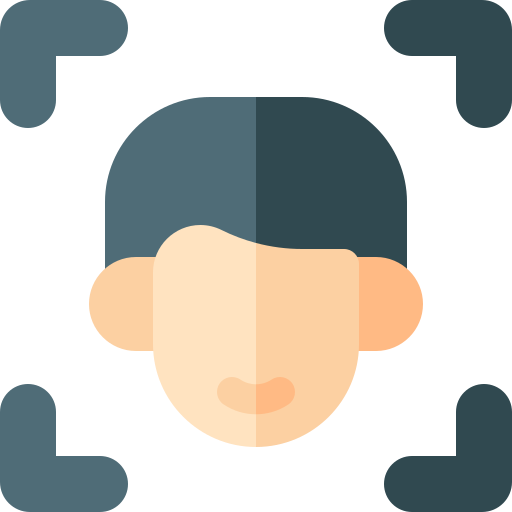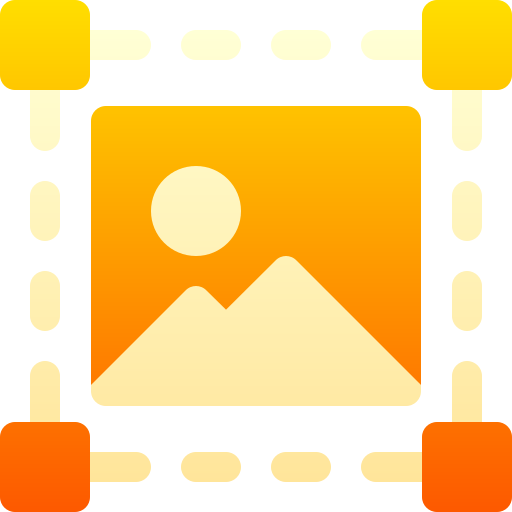Reduce Image Size in 70KB: High-Fidelity Images for Optimal Web Experience
In today's digital landscape, having images at a precise 70KB size empowers you to display high-fidelity visuals, ideal for hero sections, large product images, and impactful blog graphics, all while ensuring very fast loading times. This makes it a premium target for visually rich web content. That's why a reliable image size reducer is indispensable. Introducing JPEG-Optimizer – your go-to solution for reducing image size in KB without compromising crucial visual quality.
Choose maximum 50 images at once.
To retain the original aspect ratio of the resized image, either leave the Height or Width field blank. Alternatively, inputting the same percentage for both fields will also preserve the original aspect ratio.
Privacy: Files are NEVER sent to the server, and all processing is handled via your own browser. The image or any image related data is never stored.
Why Reduce Image Size to 70KB?
Compressing an image to 70KB offers an exceptional blend of benefits for demanding visual content:
- Superior Visual Quality & Detail: At 70KB, images can maintain nearly all their original detail, color vibrancy, and sharpness, perfect for showcasing high-resolution visuals online.
- Excellent Loading Performance: Despite the high quality, images at this KB size still load remarkably fast, delivering a smooth and immersive user experience.
- Ideal for Premium Content: Best suited for prominent website visuals, detailed photography portfolios, or e-commerce sites where image quality directly impacts sales.
- Strong SEO Advantage: Websites with fast-loading, high-quality images are heavily favored by search engines, significantly improving visibility, reducing bounce rates, and boosting search rankings.
Effectively reducing image size ensures your images are perfectly suited for their intended purpose. With JPEG-Optimizer, you can easily reduce image size to the exact 70KB you need.
How to Reduce Image Size in 70KB Using JPEG-Optimizer
JPEG-Optimizer makes the process of reducing image size to 70KB straightforward and efficient. Our user-friendly image resizer in KB simplifies photo size reduction:
- Upload Your Image: Begin by uploading the image you need to reduce in size, whether it's a JPEG or PNG file.
- Enter Desired Compression Size: Simply input 70KB as the target KB value you want your image to be compressed to.
- Click Reduce Size: Hit the "Reduce Size" button. Our image compressor in KB will process your image in just 3-4 seconds.
- Download and Use: Once the resizing process is complete, you can download your newly optimized image, now at the perfect 70KB size.
Key Features That Make JPEG-Optimizer Your Best KB Reducer for 70KB
JPEG-Optimizer is specifically designed to make the process of resizing and reducing your images in KB quick and hassle-free, particularly for achieving precise targets like 70KB. Here's why it's the preferred online image size reducer:
- Efficient Size Reduction: Our tool efficiently reduces image size to 70KB while preserving clarity, effectively eliminating oversized files. It's a true size reducer that balances quality and compactness.
- Effortless Photo Resizing: With our user-friendly interface, you can resize images in KB with just a few clicks. No technical expertise is required, making it simple for anyone to reduce photo size.
- Simple to Use: Our straightforward interface requires no technical expertise. Reduce image size in KB with just a few clicks, making it suitable for users of all skill levels.
- Quick Results: JPEG-Optimizer delivers speedy compression, ensuring your images are ready for submission without delay.
- Flexible Options: While your primary goal might be 70KB, this tool also supports reducing JPEG size to 20KB, 50KB, 100KB, 500KB, or any other size needed.
- Quick and Secure: Resize your images swiftly without compromising on security.
Why Choose JPEG-Optimizer for Your 70KB Image Size Reduction?
JPEG-Optimizer is your trusted companion to reduce images to exact KB sizes, whether it's JPEG, PNG, or various other formats, especially when aiming for precise targets like 70KB. Don't let those big images slow you down – our tool is your go-to for ensuring your images meet specific online requirements and perform optimally.
With JPEG-Optimizer, say goodbye to image size worries. Whether you want to trim photo sizes or need a reliable KB photo resizer, our tool is the one-stop solution. Bid farewell to bulky image files and welcome the ease of JPEG-Optimizer. Try it now to see the difference yourself!
Get started compressing images into specific KB sizes today, ensuring your submissions are professional and fit the size requirements perfectly. JPEG-Optimizer assures seamless quality and compactness, making your work hassle-free and efficient.