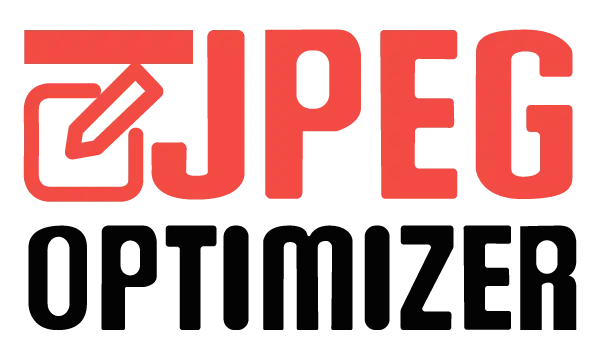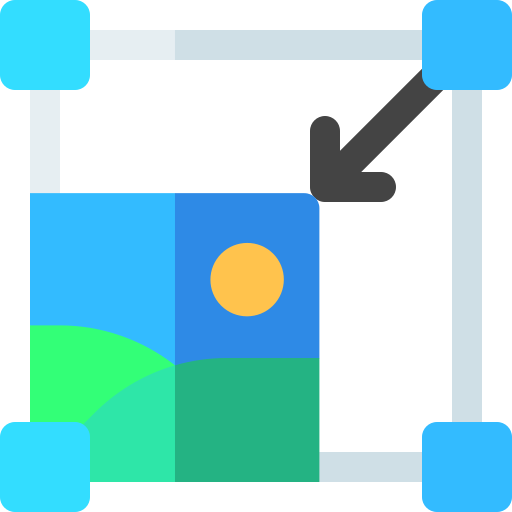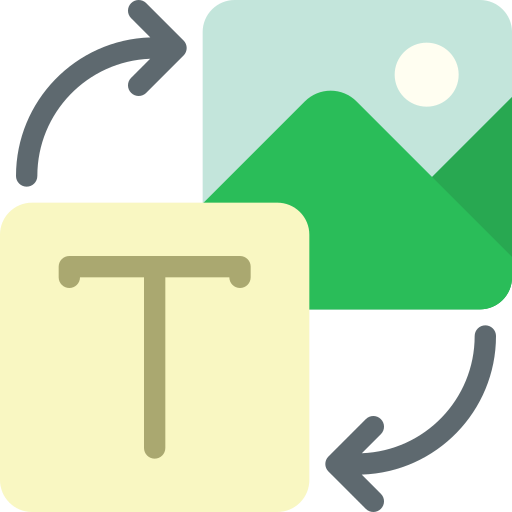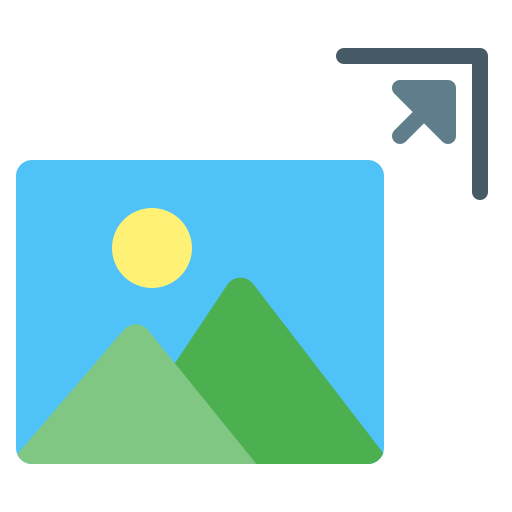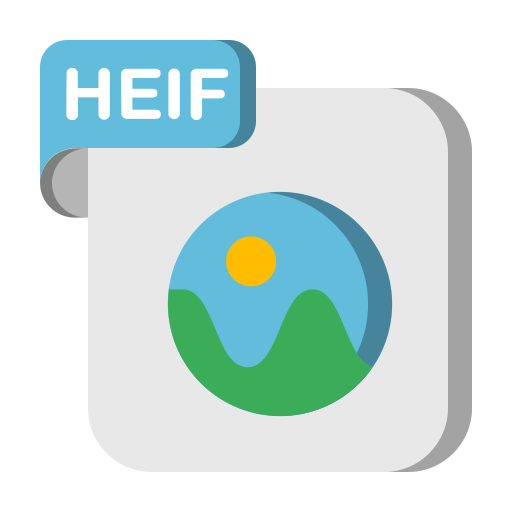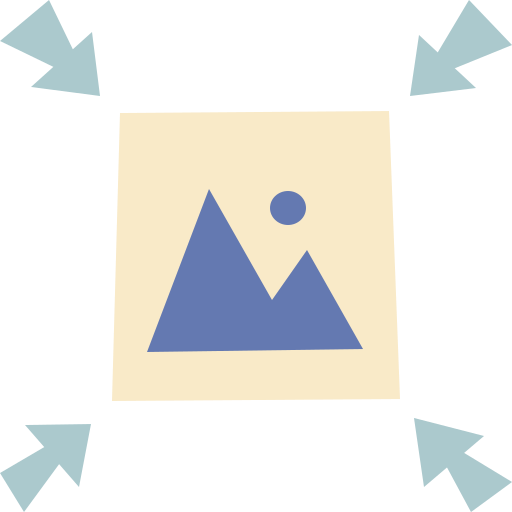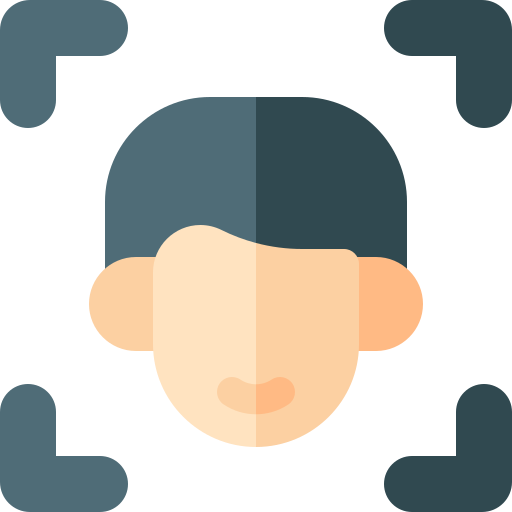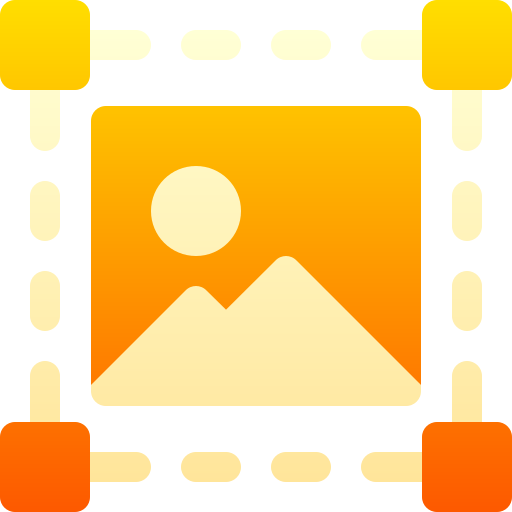How to Resize an Image to 3x4
- Upload Your Image Begin by uploading your image to the JPEG Optimizer tool.
- Adjust Size By default, the dimensions are set to 3x4 cm—but you can modify them to fit your specific needs.
- Click "Resize Image" Your image will be resized in just a few seconds.
- Download Once resized, preview and download your perfectly adjusted image.
Need even more precision? You can also switch to millimeter (mm) resizing, such as 3x4 mm, using the same tool.
Key Features of JPEG Optimizer
- Supports All Major Image Formats Works with JPG, JPEG, PNG, WEBP, and more.
- Batch Resizing Resize multiple images to 3x4 cm or 3x4 inches in one go.
- Privacy First Your images can be deleted immediately after processing, or will be auto-deleted after 25 minutes.
- Custom Background Colors Choose from off-white, red, or blue—ideal for passport photos and official documents.
- Crop Before Resize Focus on the subject or remove unwanted areas with our built-in cropping tool.
- Live Preview Preview your resized image before downloading to ensure everything looks perfect.
- No Registration Required Use JPEG Optimizer right away—no sign-up, no login, no hassle.
- Mobile-Friendly Design Fully accessible on desktop, laptop, tablet, and smartphone—resize images anywhere, anytime.