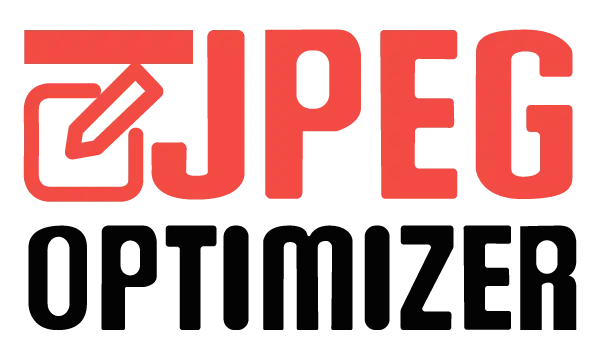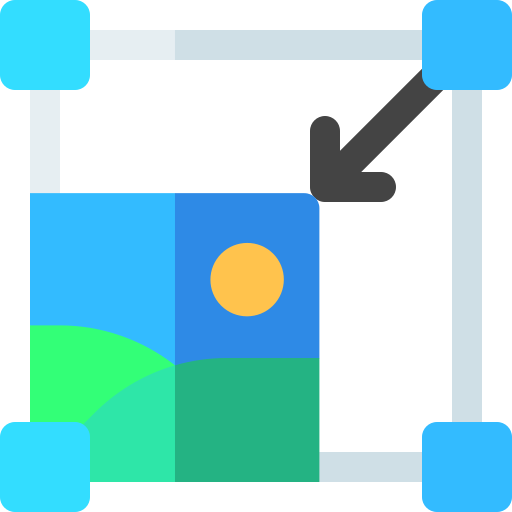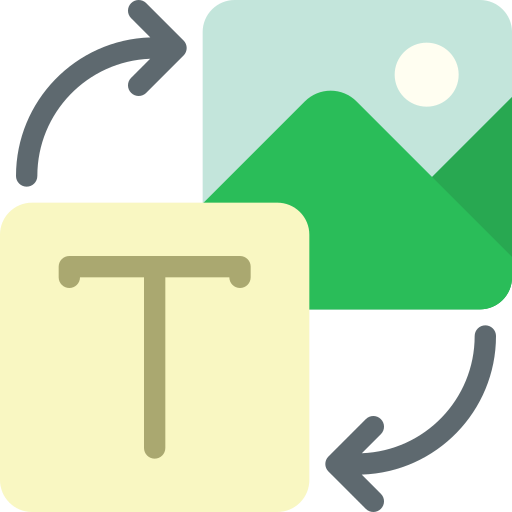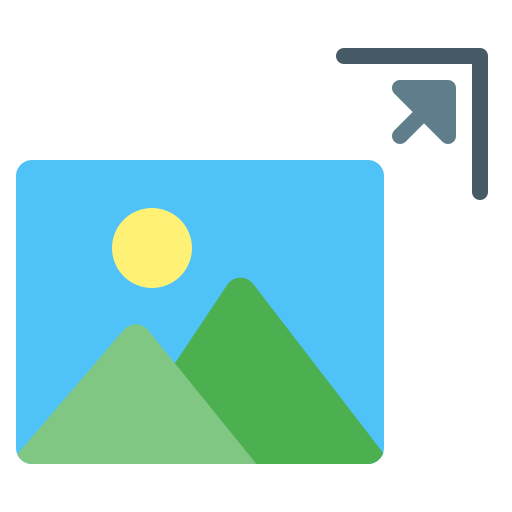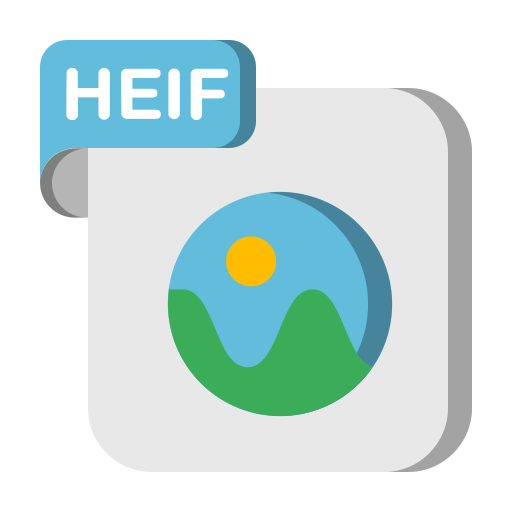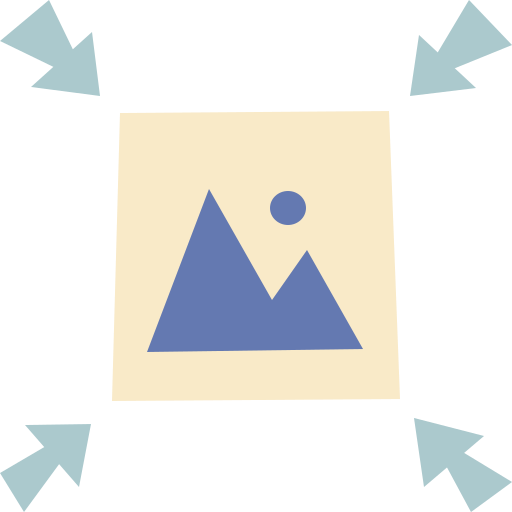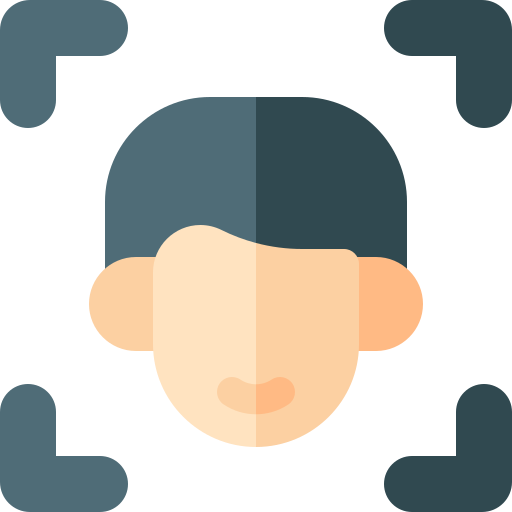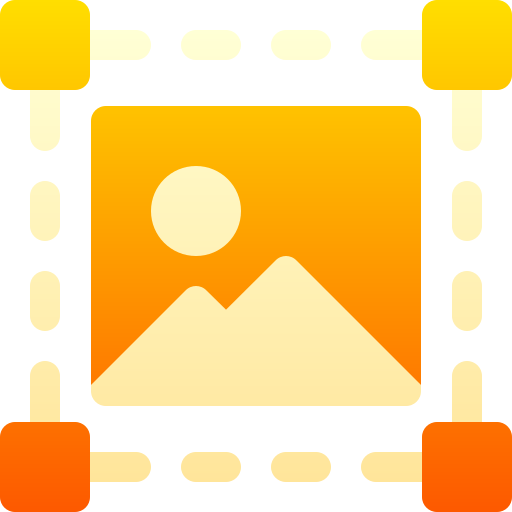How to Resize an Image to 4x6
Our tool is preset for 4x6 dimensions, so no extra configuration is needed! Just follow…
- Upload Select and upload the image you need to resize.
- Resize Click "Resize Image" and let the tool do the work.
- Download Instantly download your resized image—ready for use!
Looking for advanced options like cropping or passport photo formatting? Try our Passport Photo Maker for precision background control and auto-cropping features.
Key Features of JPEG Optimizer
- Exact 4x6 Sizing Resize to 4 inches × 6 inches or 4 cm × 6 cm your choice!
- Flexible Units Toggle between inches and centimeters as needed.
- Beginner-Friendly Interface Resize with just a few clicks—no editing experience required.
- Perfect for Portals Compliant with size requirements for passport photos, visa applications, government forms, and university submissions.
- Smart Crop with 4:6 Aspect Ratio Crop your photo while maintaining the correct aspect ratio for a perfect fit.
- Batch Resizing Need to resize many images at once? JPEG Optimizer supports bulk processing to save your time.
- Supports All Popular Formats Upload images in JPG, JPEG, PNG, and more with ease.